1. Short Description
The
Knowledge Base (KB) module high level scope is to interlink multimodal data
from the other components of the 7SHIELD platform. The main functionality of
the component is the collection of these data, their transformation to RDF
triples and their storage to a semantic database for further elaboration. The
dataτι να are linked based on an ontological framework
developed in the early stages of the module and the methodology includes the
specifications, along with the modelling understanding from relevant study
fields, play an important guidance role for building the first version of the
ontology. All the populated data are accessible for knowledge retrieval with
the use of and external Rest API service that was developed within the scope of
this module.
In the following figure a high level version of the ontology that was
developed is illustrated. The main conceptual entities are depicted inside the
boxes, and the arrows show the relations between them.
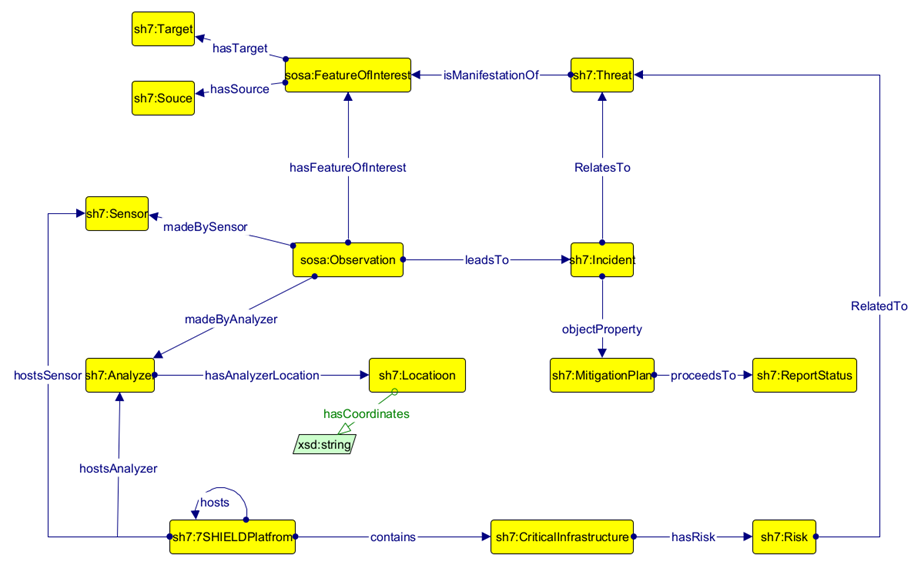 2. Main Purpose and Benefits
2. Main Purpose and Benefits
The main
purpose of the KB is to facilitate the use of all the heterogeneous data that
are handled and produced within the 7SHIELD platform. In order to achieve this,
we resorted to the use of the semantics. The semantics structures that where
created help us to linked with data relevant to the 7SHIELD application domain,
such as: (a) Observation and Events (e.g. data collection from face recognition, video-object detection,
multimodal automated surveillance, object detection at the edge), (b) C/P
security (e.g. cyber detection, correlation services output), (c) Mitigation
and response plans (e.g. actions from Emergency Response Plans, First responder
teams, UAV neutralization). Furthermore, a well-defined ontology can be used as
a data model that is beneficial for understanding heterogeneous data and form
relations between them. Having define the domains of interest, makes it much
easier to interlink data of our KB with data models that share the same
interest and enrich the knowledge that we hold in our database.
3. Main Functions
At the
following figure the main functionalities of the KB are depicted as well as a high-level
architecture of the module.
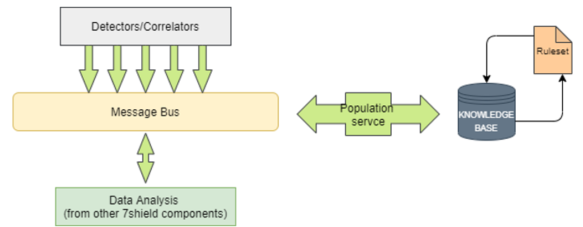
3.1 Ontology
According
to the 7SHIΕLD ontological requirements, which were collected based on the users’
needs the ontology was built around the following domains. First, the ones that
can be used to model events and observations. Next there are the crisis
management ontologies (modelling risks and mitigation) followed by the C/P
systems (cyber physical threats and vulnerabilities) and finally the ontologies
for general purposes; temporal and geospatial. The Ontology contains entities,
relations, classes which were designed to model information coming from the
aforementioned domains.
3.2 Semantic Population
The semantic populator is a service
that converts all the incoming data from the other components to RDF triples- a
semantic structure of storing data- based on the 7SHIELD ontology. The tool
that is used is the RDF4J and the triples are stored into a semantic database
(GraphDb triple-store).
3.3 Semantic Reasoning
The last function that the KB
support is the semantic reasoning. A Rest API service has been set up with
predefined queries in SPARQL language that when a request is demanded, the
queries is executed on top of the KB and return the specific knowledge. At this
point only historical information can be retrieved, in the form of detailed
reports, regarding each event that was observed. This information is grouped by
temporal parameters.
Knowledge Base
is a stand-alone application and it integrates in the 7SHIELD platform. So,
there is no specific infrastructure requirements are needed to use it.
6. Operation Manual
6.1 Set-up
The Knowledge Base services in
order to operate need four different installations that are feasible using a
docker container for each one of them:
1. The first one is the Semantic
Database Installation: There is a need to install the GraphDB triple store in
your platform
2. The second one is the Repository
formulation: The specific repository for the operation is created and
automatically we import the 7SHIELD ontology in it
3. The Mapping Service
installation: The service that transforms the incoming data to semantic
structures and stores them into GraphDB
4. The reasoning Service API: the
services that runs on a tomcat server and applies the SPARQL queries on top of
the Knowledge Base.
6.2 Getting Started
By the time when all services of
the KB are up and running, whenever a message is generated from SPGU will be
populated in KB in real-time. Then, the user will be able to retrieve the
report from all the historic events in pdf format from the CPTMD, just by
define the temporal period of interest.
6.3 Nominal Operations
6.3.1 User Inputs
The inputs that are needed from the
user handling the CPTMD are just the period of time in which the events
occurred.
6.3.2 User Output
As an output the user can see in
the CPTMD the list of the filtered events, and can export it to pdf form.